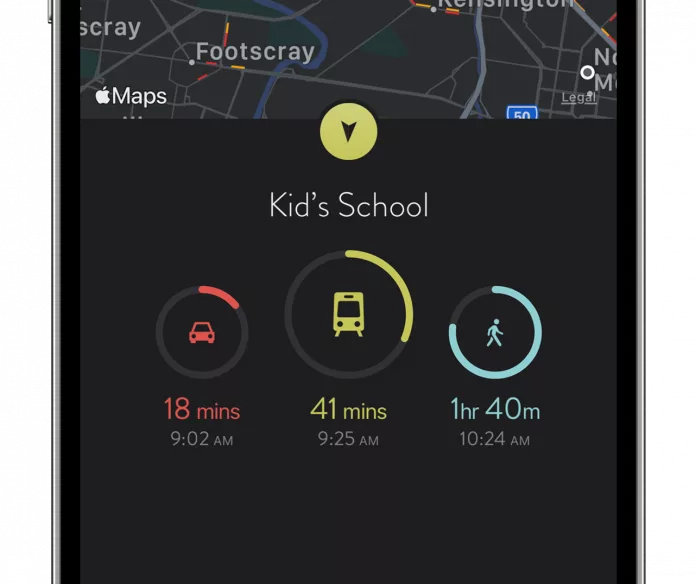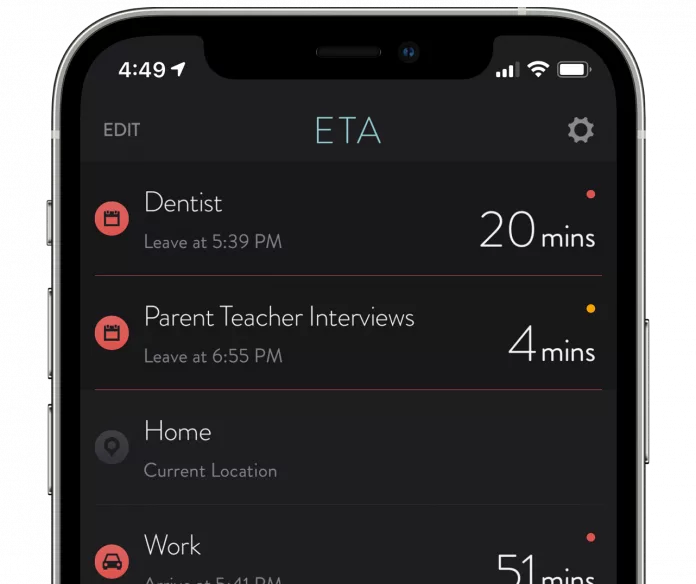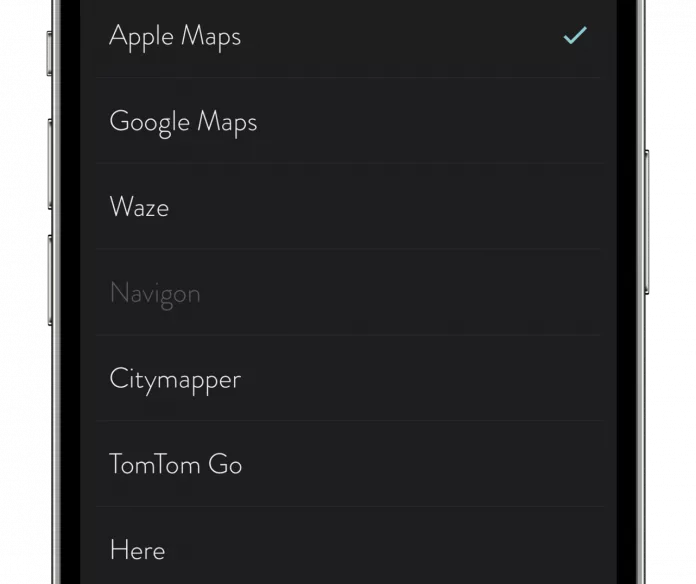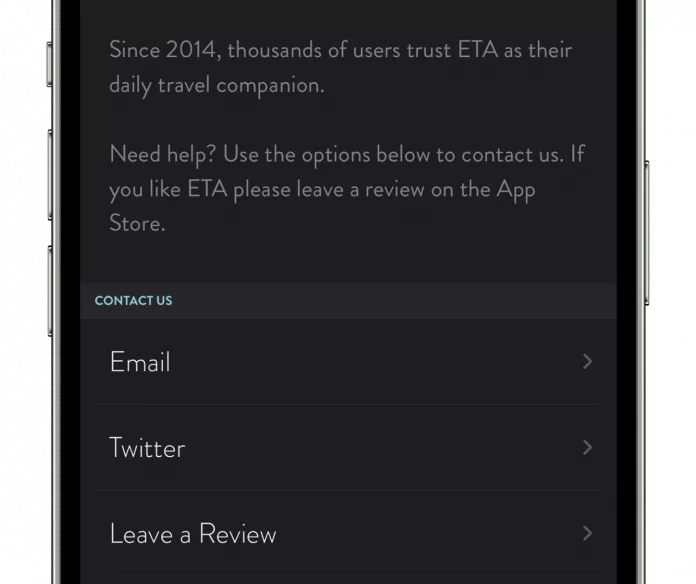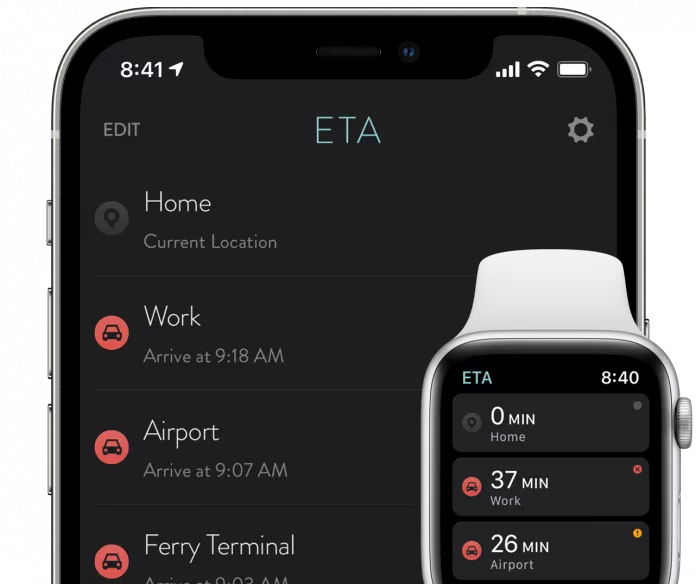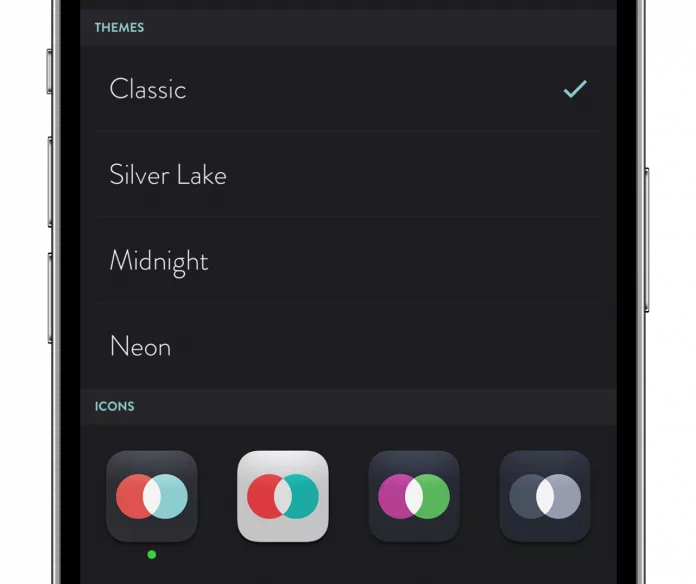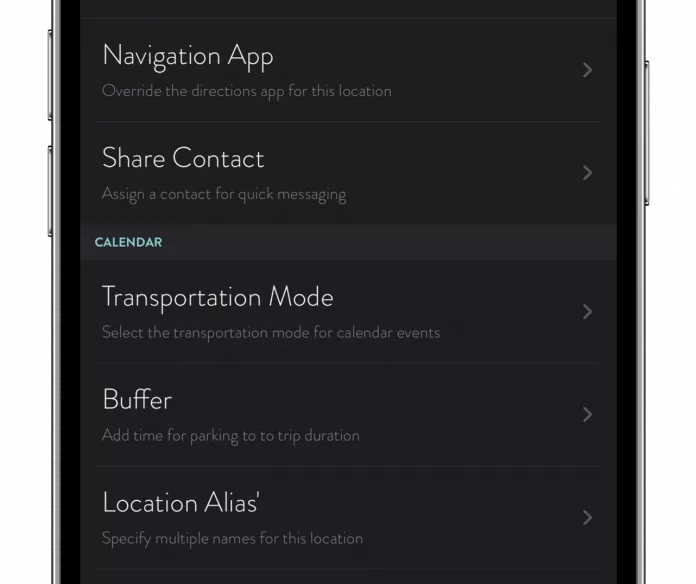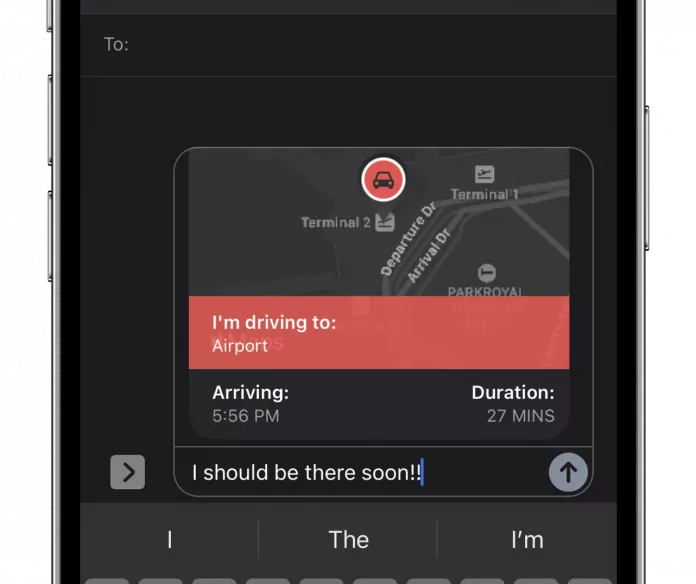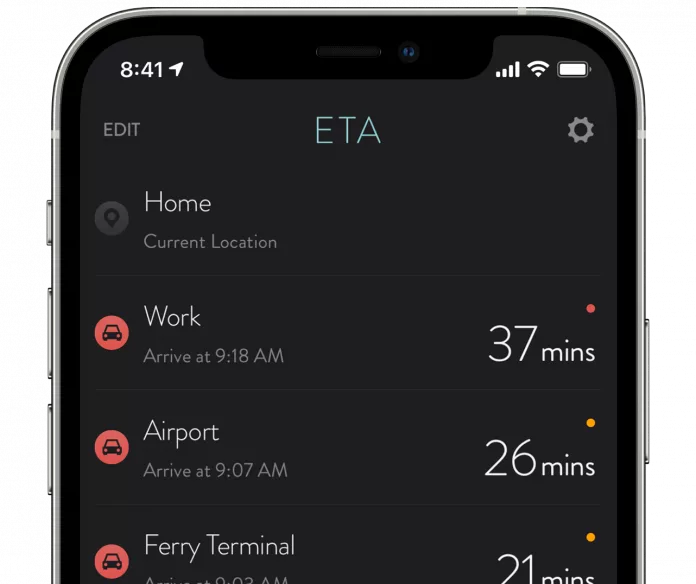
Handy location dashboard
Open up ETA and you'll be welcomed with your favourite locations and w travel time and traffic warnings to each.
In a single tap you you can access route information, kick-off turn-by-turn directions or message an ETA to a friend.
It's your handy resource of all the locations you care about.